It comes as no surprise to anyone in healthcare that data security is a critical element when looking at any tool that might even remotely touch patient data.
Cloud storage solutions are on the rise, storing everything from documents to images. We talk to a lot of healthcare providers every single day, there are a few cloud solution questions that get asked a lot:
How do I store my data?
Is Dropbox HIPAA compliant?
Is it suitable for the needs of our practice?
We get it. When you have a tool like Dropbox that is highly visible and reputable across other industries, it is natural to wonder if it is a solid option for your medical practice.
While the answer is nuanced, this article will answer your question: is Dropbox HIPAA complaint?
What is Dropbox?

Before answering today’s hot question, “is dropbox HIPAA compliant,” let’s first understand what Dropbox is. Dropbox is a cloud storage and file sharing service that allows users to store and access their files from anywhere using various devices. It offers both free and paid plans, providing individuals and businesses with a convenient way to store and share their data.
Founded in 2007 by Drew Houston and Arash Ferdowsi, Dropbox quickly gained popularity for its user-friendly interface and seamless integration across different platforms. With over 600 million registered users worldwide, Dropbox has become a household name in the world of cloud storage.
One of the key features that sets Dropbox apart from other cloud storage providers is its file synchronization capability. This means that any changes made to a file on one device will automatically be updated across all devices connected to the same Dropbox account. This makes it incredibly convenient for users who work on multiple devices or collaborate with others on shared files.

In addition to file synchronization, Dropbox also offers a range of other features to enhance user experience. These include file versioning, which allows users to access previous versions of a file, and file recovery, which enables users to restore deleted files within a certain time frame.
Dropbox’s security measures have also been a major selling point for many users.
The service uses industry-standard encryption protocols to protect data during transmission and storage. Additionally, Dropbox offers two-factor authentication, ensuring that only authorized individuals can access an account.
Over the years, Dropbox has expanded its offerings beyond just cloud storage. The service now includes features such as document collaboration, file request, and integration with popular productivity tools like Microsoft Office and Google Workspace. These additions have made Dropbox a versatile platform for both personal and professional use. But is Dropbox HIPAA compliant?
Let’s explore how Dropbox can be utilized in the healthcare industry, where data security and accessibility are of utmost importance.
Is Dropbox HIPAA compliant as a cloud storage provider?

Yes. Dropbox offers a HIPAA compliant solution, but proceed with caution: this is not true for all of their plans. Their Business and Business Plus plans both allow for a Business Associate Agreement and provides the necessary safeguards to protect sensitive healthcare data and meets the requirements outlined by HIPAA.
Dropbox’s approach to HIPAA and HITECH compliance
Dropbox takes a comprehensive approach to document HIPAA and HITECH compliance as documented on their website. The company notes they have implemented physical, technical, and administrative safeguards to protect healthcare data stored in their cloud platform. These safeguards include encryption, access controls, audit logs, and regular security audits.

Furthermore, Dropbox Business Advanced provides additional features that cater specifically to the needs of healthcare organizations.
These features include advanced sharing settings, granular permissions control, and remote wipe capabilities.
By using Dropbox Business, healthcare professionals can securely collaborate on patient records, access files from any device, and ensure compliance with HIPAA regulations.
Our take on the app: Dropbox HIPAA compliance
While Dropbox is a household name in cloud storage and collaboration, one might wonder if it’s the optimal choice for healthcare data management and patient interaction.
When people ask us the question “is Dropbox HIPAA compliant?” Our answer might be different depending on who we are talking to.
The answer is nuanced and hinges on the specific requirements of each healthcare entity.
Healthcare organizations are as diverse as the patients they serve, each with unique needs and workflows. For many general purposes, Dropbox, with its robust file sharing and collaboration features, can be a valuable tool. However, when delving into the intricacies of healthcare – a sector laden with stringent data security and privacy requirements – the situation becomes more complex.

In some scenarios, Dropbox’s extensive features, such as file version history, secure link sharing, and team collaboration tools, might adequately meet the needs of healthcare professionals.
For others, especially where highly sensitive patient data is involved, a specialized healthcare-focused solution could be the better choice.
These dedicated platforms offer tailored functionalities like secure patient communication, integrated Electronic Health Records (EHR), and compliance-focused security measures.
It’s crucial to weigh factors like the scale of operations, types of data handled, and specific compliance requirements when considering Dropbox for healthcare applications. While Dropbox excels in general file management and collaboration, healthcare providers must carefully evaluate if it aligns with the unique and stringent demands of their use case.
How healthcare providers are using Dropbox

Our take aside, in the healthcare industry, Dropbox has gained popularity as a tool for storing and sharing files such as medical records, test results, and imaging files. It enables healthcare providers to collaborate and exchange information more efficiently, ultimately improving patient care and outcomes.
However, it is essential to remember that healthcare data requires additional layers of security due to legal and ethical considerations. While Dropbox offers convenience and ease of use, it is crucial to evaluate whether it meets the rigorous security standards mandated by HIPAA.
For healthcare organizations dealing with sensitive data, it is important to monitor for potential problems and regularly clear any unused or unauthorized devices of all sensitive data. Dropbox offers the option for administrators to remotely wipe all Dropbox content from a device that has been unlinked, ensuring data security in the healthcare industry. Additionally, Dropbox’s admin console allows for the disabling of the “Permanent Delete” feature, ensuring HIPAA compliance and further protecting sensitive data.
The Importance of Data Security in Healthcare

With healthcare data becoming increasingly digitized, maintaining data security is of paramount importance. Breaches in patient privacy can have severe consequences, including legal ramifications, damage to reputation, and most importantly, compromised patient trust.
Is Dropbox HIPAA compliant? Well…it can be. But a lot of that depends on the people who are using it.
Asking “Is Dropbox HIPAA compliant?” is only part of the real question
The real question for Dropbox and any other tool your practice might be considering, is “how do we intend to use this?”
Ensuring data security in healthcare involves protecting sensitive patient information from unauthorized access, disclosure, or alteration. It requires robust security measures to prevent data breaches and maintain compliance with HIPAA regulations.
Your specific use case matters in whether Dropbox offers the right security for your data storage.
Exploring Dropbox’s Security Measures
Dropbox recognizes the need for data security and has implemented several measures to protect user data. These measures include encryption, two-step verification, and strict access controls.

Encryption is a fundamental security feature that scrambles data to make it unreadable to unauthorized users. Dropbox uses strong encryption algorithms to safeguard data both while in transit and at rest.
Two-step verification adds an extra layer of security by requiring users to provide an additional authentication factor, such as a code received on their mobile device, in addition to their password.
Strict access controls ensure that only authorized individuals have access to the stored data. Dropbox allows administrators to set permissions and restrictions on user accounts, ensuring that sensitive information remains secure.
Evaluating Dropbox’s HIPAA Compliance and PHI security
When it comes to HIPAA compliance, Dropbox offers a Business Associate Agreement (BAA) for its paid users on team plans like Business and Business Plus. A BAA is a contractual agreement between a covered entity (such as a healthcare provider) and a business associate (in this case, Dropbox) that stipulates the responsibilities and obligations of each party regarding the protection and handling of protected health information (PHI). The US Department of Health and Human Services (HHS) categorizes Dropbox as a “business associate,” making it crucial for healthcare providers to have a signed BAA in place before storing any PHI using Dropbox. This requires a Dropbox paid Business account at a minimum, as the free version does not suffice.
The Dropbox BAA is only step one
While having a Dropbox BAA in place is a critical first step, it is essential to understand that relying solely on Dropbox’s BAA does not absolve healthcare providers from their own responsibility to ensure HIPAA compliance.
What we’re saying is you can’t just simply ask Dropbox “is Dropbox HIPAA compliant?” You need ask yourself if you have safety protocols in place to ensure your organization is compliant and remains that way.
It is necessary for healthcare professionals to evaluate the entire data management process and assess whether Dropbox aligns with their specific security requirements, including implementing two-factor authentication (2FA) for added protection, and risk management protocols. Additionally, it is important to regularly review and update usernames and passwords to prevent unauthorized access to electronic PHI.
Common Concerns about Dropbox and HIPAA

While Dropbox offers features and security measures that align with HIPAA requirements, there are legitimate concerns about its suitability as a healthcare communication and storage tool. Consider these factors when asking is Dropbox HIPAA compliant for my organization:
- Third-Party Access: Dropbox has access to user data, raising concerns about the potential for unauthorized access or data breaches.
- Employee Error: Human error is a leading cause of data breaches. Accidental sharing or mishandling of PHI can occur even with robust security measures in place.
- Data Residency: For compliance with certain regulations, healthcare providers may need to ensure that their data is stored within specific geographic boundaries.
Considering these concerns, healthcare professionals may explore alternatives to Dropbox that offer more specialized, HIPAA compliant features for secure communication and storage.
Ensuring HIPAA Compliance: Tips for Healthcare Professionals
While Dropbox provides certain security measures that go a long way in answering the question is Dropbox HIPAA compliant, healthcare providers should adopt best practices to enhance data security further:
- Thoroughly research and vet any communication and storage tools for their HIPAA compliance and suitability for your specific needs.
- Train your staff on HIPAA regulations and best practices for data security.
- Implement appropriate security measures, such as encryption and multi-factor authentication.
- Regularly review and update your data management processes to ensure continued compliance.
- Consider utilizing specialized tools like OhMD that are designed specifically for secure healthcare communication.
By taking these steps, we can create a more secure and efficient healthcare communication system, leading to better patient outcomes and a better overall patient and provider experience.
A Tool That Takes Dropbox for HIPAA Compliant Data Storage To the Next Level
Answering “Is Dropbox HIPAA compliant?” is truly only part of the puzzle. Data storage is one thing, but when you’re dealing with patients and other clinicians who are working together, sometimes not from the same organization, what do you do? You need to be able to share information effectively too. One HIPAA compliant messaging tool that stands out for healthcare professionals is OhMD. OhMD offers secure messaging and file sharing capabilities specifically designed for the healthcare industry.
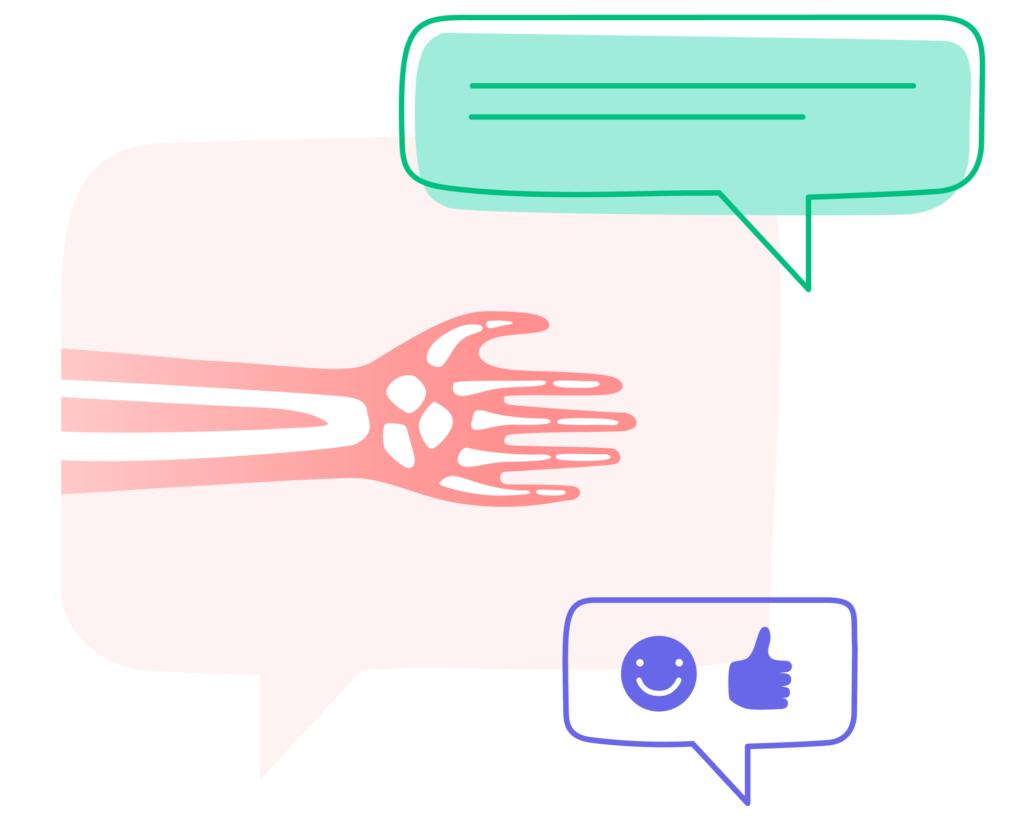
OhMD is built for healthcare conversation and HIPAA compliant information sharing, providing peace of mind to healthcare providers.
It offers end-to-end encryption and enhanced access controls to ensure that patient data remains secure.
In addition to its security features, OhMD also prioritizes ease of use and a user-friendly interface. Its intuitive design allows for seamless communication and collaboration between patients and providers, ultimately improving the healthcare experience for both parties. Since storage is only one piece of what a practice needs, having an accompanying tool like OhMD, built to disseminate and collaborate on information is a great option to have in your practice’s tech stack.
Is Dropbox HIPAA Compliant? It depends.

So, answering that million dollar question we get asked all the time: Is Dropbox HIPAA compliant?
We hate to not give you a definitive answer, but it depends. It depends on your use case and what you need it to do for your practice.
Yes, you can have a HIPAA compliant Dropbox. However, while Dropbox offers convenience and file sharing capabilities, healthcare providers must carefully evaluate its HIPAA compliance and suitability for their specific needs. Data security in healthcare should be a top priority, and healthcare professionals should explore alternatives like OhMD that offer specialized features catering to the unique requirements of the healthcare industry. By prioritizing HIPAA compliance and adopting best practices, such as using permission controls and two-step verification, healthcare professionals can ensure that patient data remains secure and deliver the best possible care to their patients. Don’t risk a HIPAA violation – make sure to properly secure all PHI files with the use of tools like Dropbox’s two-step verification and permission controls.

HIPAA Compliant Messaging Made Easy
OhMD makes two-way conversations with patients simple. From simple chats to file sharing, let us show you the best way to connect.





