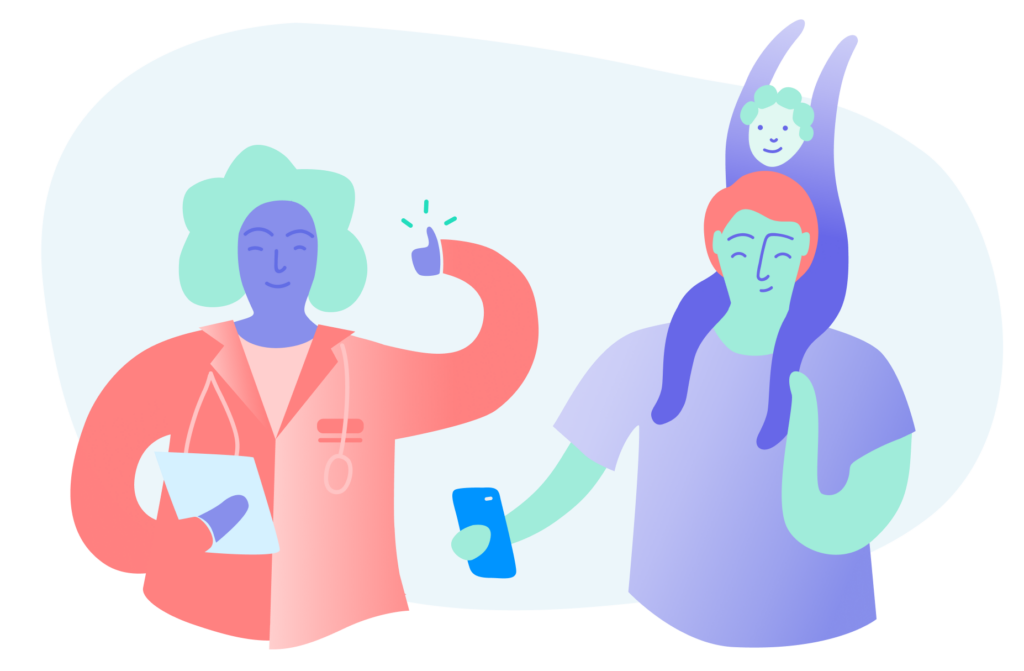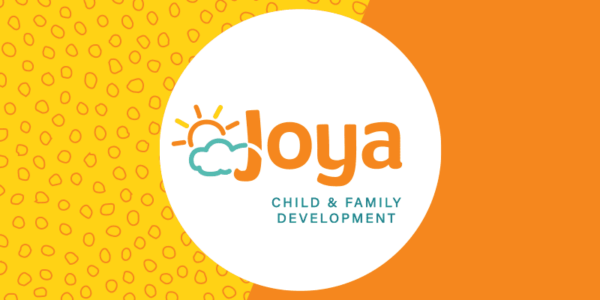Managing patient preferences, chronic conditions, and referral sources can be a lot to keep track of. But, having a log of this information can be very helpful when it comes to providing satisfactory patient-centered care. A patient case management tool can make all the difference.
What if you could make individual identifiers for each patient? With Patient Tagging you can do exactly that. Tagging allows you to catalog each patient in whatever way makes sense for your practice. Maybe you tag for health risks, preferences for appointment times, or preferred language. Whatever your use case of choice, a patient case management tool allows you to create automated workflows for organizing patients.
What is case management?
The National Center for Biotechnology Information defines case management as integrating support services with a care plan that will optimize the patient experience. And as we know, positive patient experiences are integral to the success of your practice. Effective case management is all about collaborating with your patients. This means catering to patient preferences and engaging in purposeful communication.
Case management tools, like Patient Tagging, allow you to keep track of patients in a way that fits your practice. Even more, you are able to leverage tagging to establish a level of workflow automation that otherwise would require manual efforts.
How does Patient Tagging act as a case management tool?
Using Patient Tagging, you are able to organize patients in the ways that best suit your patient needs. Tags can act as a filter in the search bar, allowing you to sort and view all patients with a specific tag.
Let’s consider one example use for a patient case management tool:
You tag a patient, Sally Johnson, with a high blood pressure tag. Now when you filter patients using the high blood pressure tag, you will see Sally’s name populate. You now have a list of all patients with this tag in one, easy to access place.
Viewing patients based on a given status doesn’t have to be complicated. In fact, it should be easy. Keeping an eye on patients with certain conditions or pre-disposals is incredibly important. A case management solution makes this kind of follow-up simple.
Suggested use cases for a case management tool
Not sure where to get started with a patient management tool? Here are some ways you can leverage tagging to categorize patients and improve the patient experience.
Tag chronic conditions
Add patient tags regarding specific chronic conditions for patient sorting purposes. Potential examples of these tags are “diabetes”, “arthritis”, “depression”, or “heart disease”.
It can be difficult to keep track of all the patients at your office who have a given condition. Rather than noting down chronic conditions on scrap paper, just tag a patient with the appropriate tag and continue on with your day. When you need to pull a list of patients with diabetes, for instance, just search for patients by that tag. Case management tools, like Patient Tagging, improve the service provider experience by easing the burden of manually filtering patients based on health concerns.
Tag referral sources
Use Patient Tagging to track of how patients were referred to your practice. This could include the name of the referring organization or doctor.
Consider how you currently manage referrals. Maybe you rely on your (overworked) memory to keep track of referral sources. A patient case management tool like Patient Tagging allows you to remember who was referred to your practice by Dr. Smith and who came from Dr. Jones. This allows you to track which fellow providers are referring patients to your office, which improves your understanding of practice analytics.
Tag for active medications
Add tags to indicate patient medications for cross-tagging purposes. Examples of this tag could be “Albuterol”, “Sertraline”, or “Aspirin”.
Tagging for active medications allows you to reach out to patients on those medications with ease. Maybe you like to check on patients who are prescribed a certain medication for a given condition. Or maybe you just like to be able to see a patient’s active medications when you are messaging with them. Either way, tagging patients for their active medications can be a great way to manage active prescriptions and thus offer high quality customer service.
Tag for study involvement
Use tags to indicate whether a patient is involved in a research study. If your practice involves patients in clinical studies, you likely want to keep track of which patients are involved in what study.
The tagging tool helps you to avoid recruiting a patient already involved in a study by allowing you to use an abbreviated study title as a patient tag. This way, you can easily pull and create a spreadsheet of all patients involved in a study.
Tag for preferred language
Add a patient tag for preferred language and save yourself time looking through patient intake files. Use of this tag may look like “English”, “Spanish”, or “Mandarin”.
Imagine being a non-English speaking patient and having to reschedule an appointment because an interpreter was not available during your appointment time. This would be a frustrating situation for patients and providers alike.
Avoid this situation occurring at you practice by tagging patients with their preferred language. This way, when a patient has an appointment scheduled, you are able to know ahead of time what language they prefer and how you can best offer high-quality care. Allowing patient tagging to act as case management software at your practice will save, time, energy, and potential grievances.
Tag for experience
Use the patient tagging feature to identify patients who have indicated a positive or negative experience at your practice. This will allow you to easily track your reputation management and improve customer experience. Examples of this tag could include “positive experience”, “negative experience”, “ask for review”, and “don’t ask for review”.
Use tagging to identify patients who would be good candidates for online reviews for your practices’ Google analytics or Yelp profile. Research shows that patients choose a new practice partially based on online reviews. For that reason, it is vitally important to have a place where prospective patients can access the customer satisfaction statements of current patients. Help your practice and simplify your workflow by tagging the patients who would be good candidates to ask for reviews (and those who would not be good candidates).
A patient case management tool allows you to focus on the satisfaction of your patients with little manual effort. Remembering all the facets of your patient’s life and preferences is impossible. Make your own success possible and consider a tool like Patient Tagging.
See how simple patient communication can be with two weeks of free HIPAA compliant texting and all the other OhMD tools!